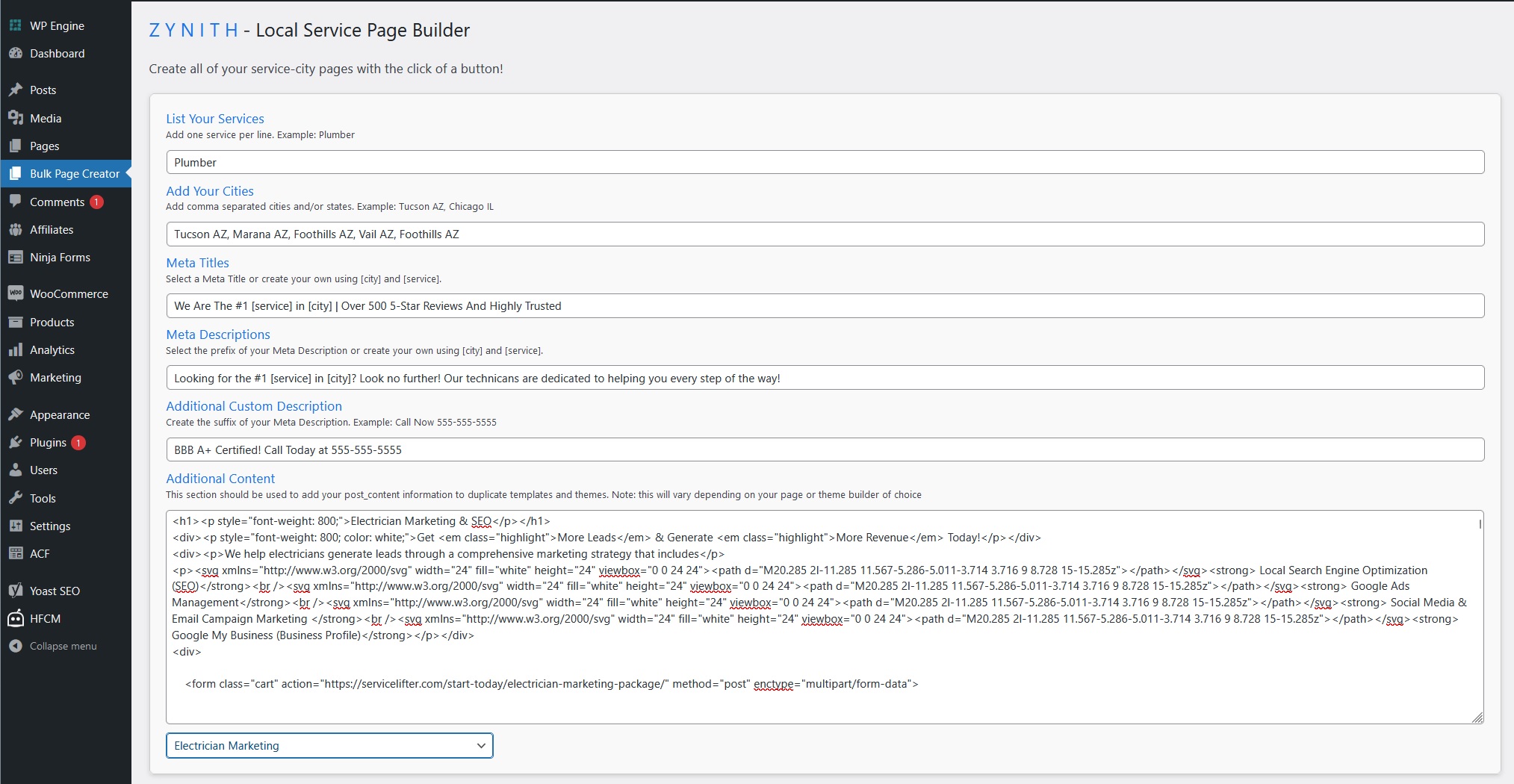Description
Zynith Local Bulk Page Creator For WordPress
Z Y N I T H – Local Bulk Page Creator Documentation
Introduction:
Z Y N I T H – Local Bulk Page Creator is a powerful WordPress plugin designed to streamline the process of creating multiple pages for local services across different cities. Whether you’re managing a business directory or a service-oriented website, this plugin enables you to efficiently generate pages for various services and cities with ease.
Features:
- Bulk creation of pages based on specified services and cities.
- Customization of meta titles, meta descriptions, and additional content for each page.
- Seamless integration with WordPress editor for easy template creation.
- Dynamic placeholders for inserting service names, city names, and SEO-friendly URLs.
- Support for array-based placeholders like
[service1],[service2],[city1],[city2], etc. - Intuitive user interface for simplified page generation.
- Option to add suffixes like “ad” or “landing-page” to URLs.
- Integration with popular SEO plugins like Yoast SEO and Zynith SEO.
- AJAX functionality for retrieving and populating post content dynamically.
- Support for advanced customization of additional content with placeholders.
How to Use:
Step 1: Installation and Activation:
- Log in to your WordPress dashboard.
- Navigate to “Plugins” > “Add New.”
- Search for “Z Y N I T H – Local Bulk Page Creator.”
- Click “Install Now,” then “Activate” the plugin.
Step 2: Creating a Template:
- Navigate to “Pages” or “Posts” in your WordPress dashboard.
- Create a new page or post where you’ll design your template.
- Design your template using text blocks, headings, paragraphs, URLs, pictures, and other available blocks.
- Use placeholders such as
[service],[city],[service-city-url],[service1],[city1], etc., throughout the content where dynamic content will be inserted. - Save your template.
Step 3: Generating Pages:
- Access the Z Y N I T H – Local Bulk Page Creator interface:
- Navigate to “Z Y N I T H – Local Bulk Page Creator” in your WordPress admin dashboard.
- Input Data:
- Enter the services and cities for which you want to generate pages (e.g., “Plumber” and “Tucson, AZ/Chicago, IL/”).
- Customize meta titles, descriptions, and additional content as needed.
- Utilize Template:
- Copy the template from your page/post and paste it into the “Additional Content” field within the plugin interface.
- Replace placeholders
[service],[city],[service-city-url],[service1],[city1], etc., with the appropriate dynamic content.
- Submit and Create Pages:
- Click the “Create Pages” button to initiate page generation.
- The plugin will replace placeholders with actual content and create pages based on the specified parameters.
Step 4: Managing Pages:
- Once pages are generated, you can manage them like any other WordPress page.
- Edit individual pages to make further customizations if needed.
- Monitor page performance and make adjustments to optimize SEO and user experience.
Examples:
- Plumbing Service Pages:
- Create pages for plumbing services in cities like “Tucson, AZ,” “Chicago, IL,” and “Denver, CO.”
- Template: “Top [service] in [city] | Fast and Reliable [service-city-url] Services.”
- HVAC Service Pages:
- Generate pages for HVAC services in “Phoenix, AZ,” “Houston, TX,” and “Dallas, TX.”
- Template: “Your Trusted [service] in [city] | Expert [service-city-url] Solutions.”
- Electrician Service Pages:
- Create pages for electrician services in “Los Angeles, CA,” “San Francisco, CA,” and “San Diego, CA.”
- Template: “Professional [service] in [city] | Quality [service-city-url] Services.”
- Ad and Landing Pages:
- Generate ad-specific pages with URLs ending in “-ad” for marketing campaigns.
- Create landing pages with URLs ending in “-landing-page” for targeted promotions.
- Custom Meta Descriptions:
- Set custom meta descriptions like “Get the best [service] in [city] today. Call us at 555-555-5555.”
- Multiple Services in One City:
- Generate pages for multiple services (e.g., plumbing, HVAC, electrician) in a single city like “Chicago, IL.”
- Using Array-based Placeholders:
- Template: “Offering [service1], [service2], and [service3] services in [city1], [city2], and [city3].”
- Generates: “Offering plumbing, HVAC, and electrician services in Tucson, AZ, Chicago, IL, and Denver, CO.”
- SEO Integration:
- Use the plugin with Yoast SEO to automatically set meta titles and descriptions for each generated page.
Conclusion:
Z Y N I T H – Local Bulk Page Creator offers a convenient solution for businesses and website owners looking to create multiple pages efficiently. By leveraging dynamic placeholders and seamless integration with the WordPress editor, users can easily generate pages tailored to specific services and cities, enhancing their online presence and local SEO efforts.