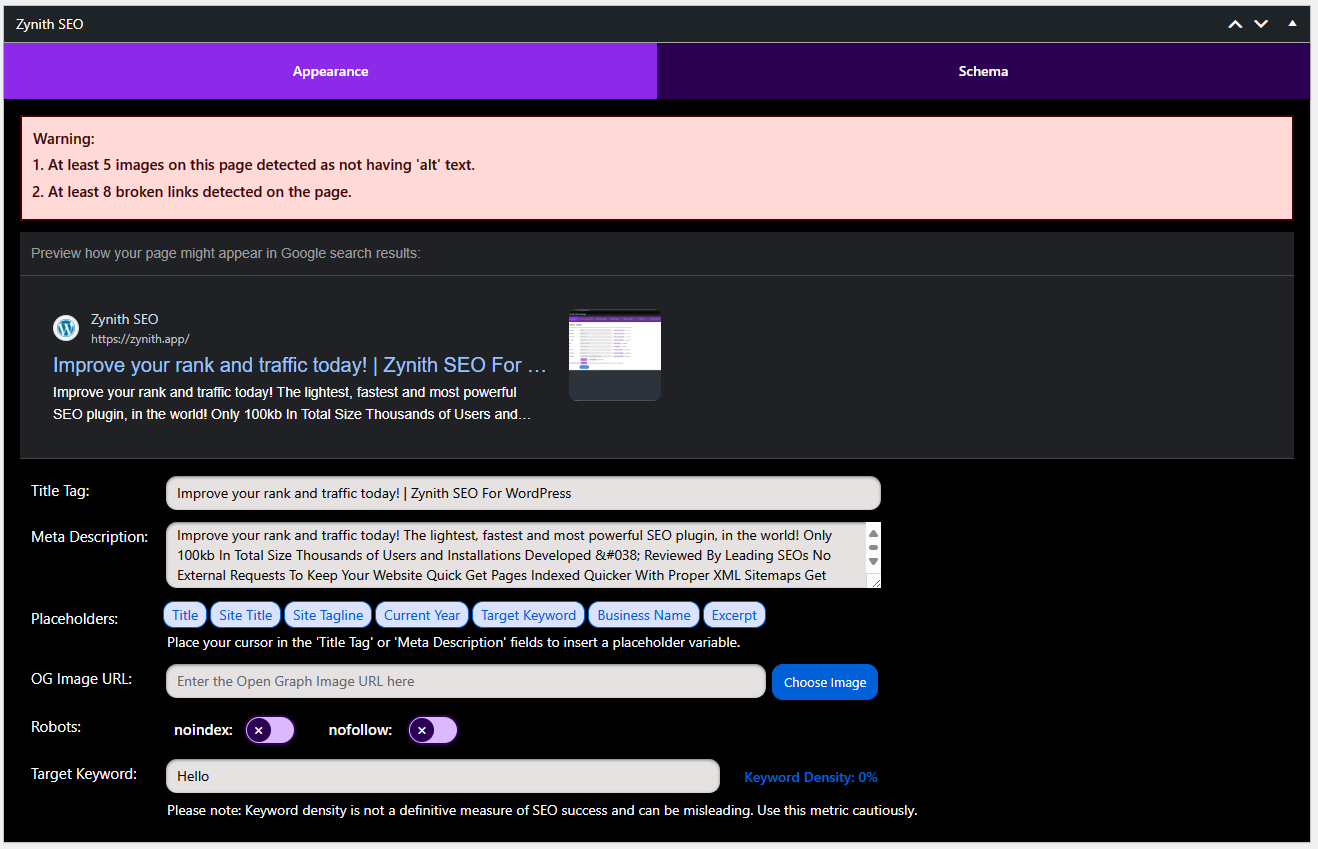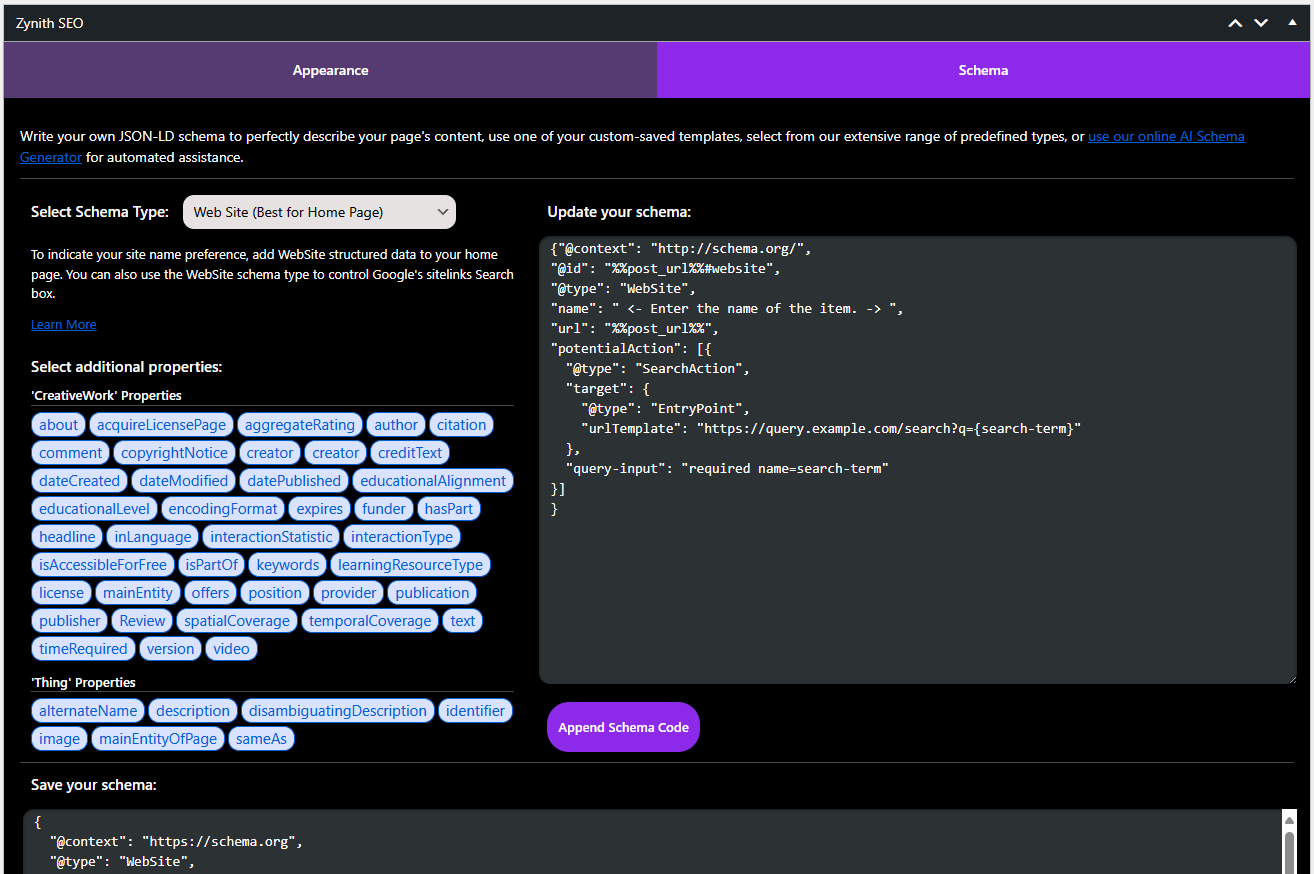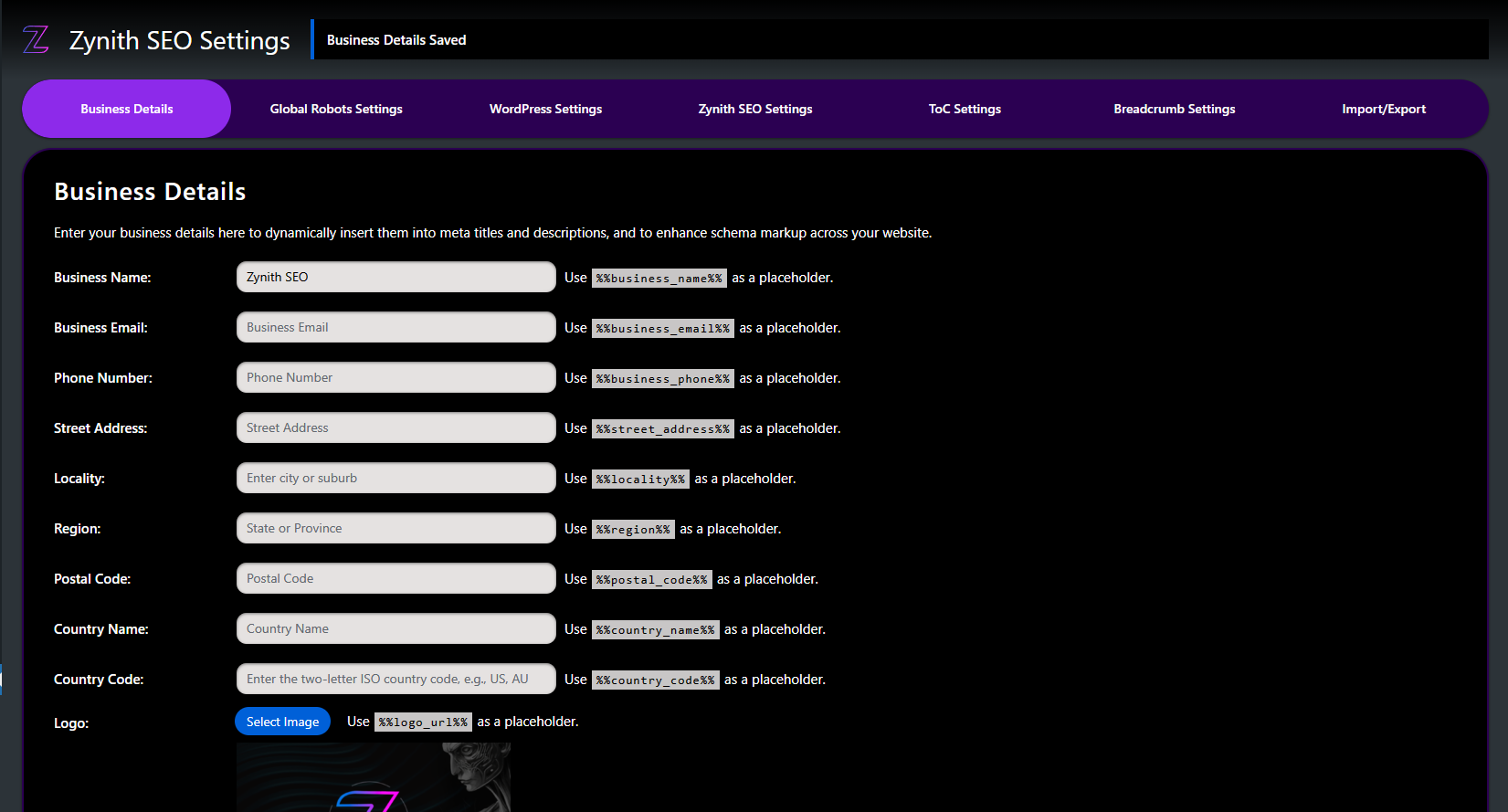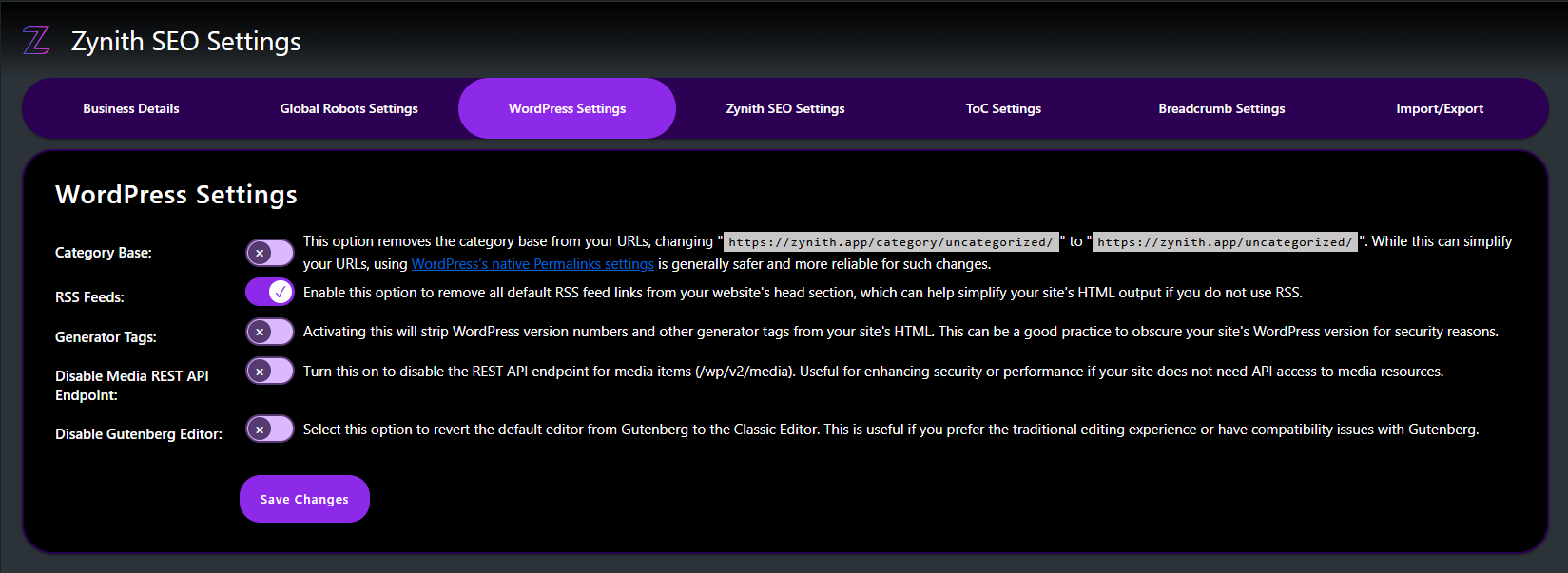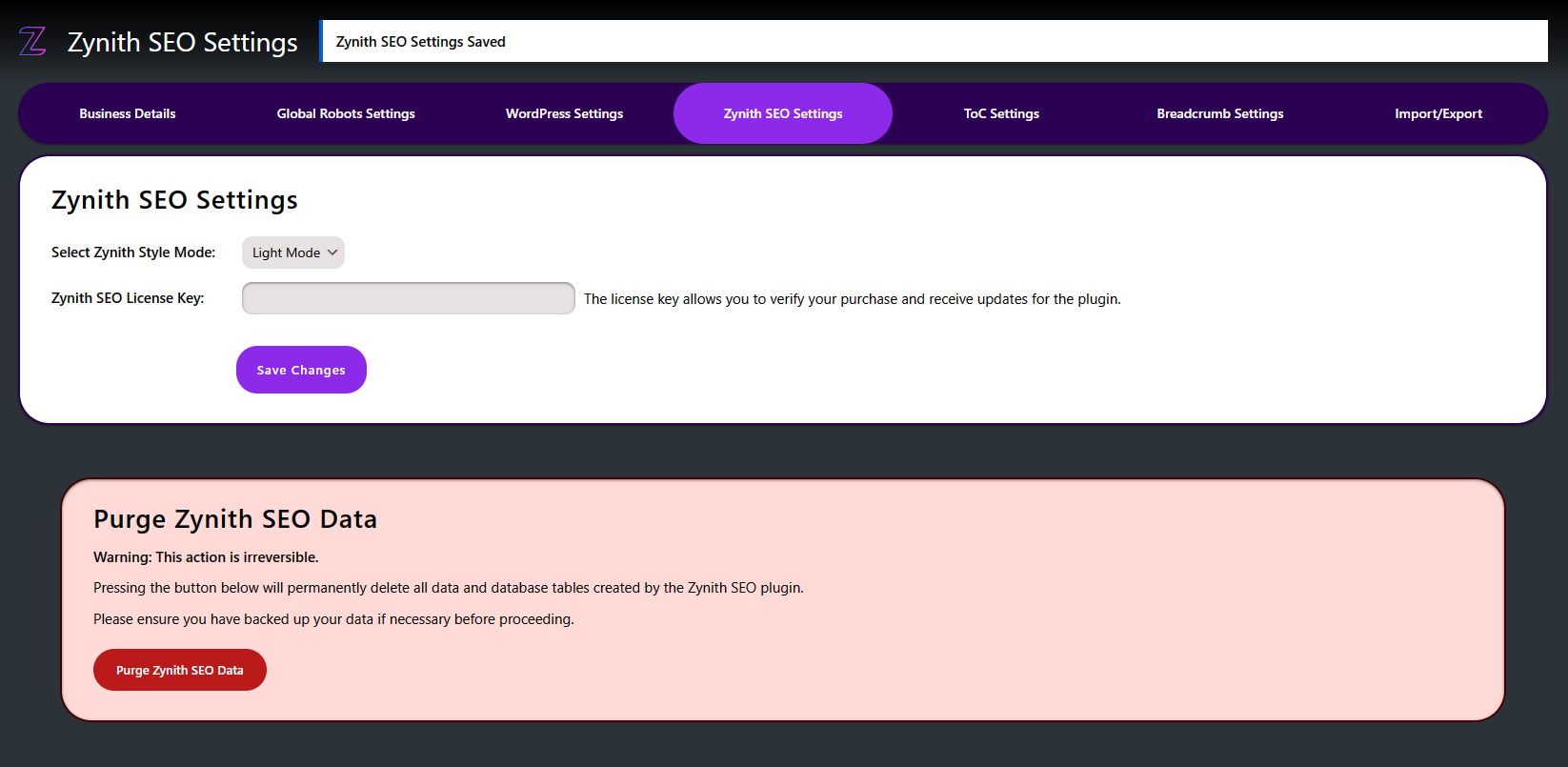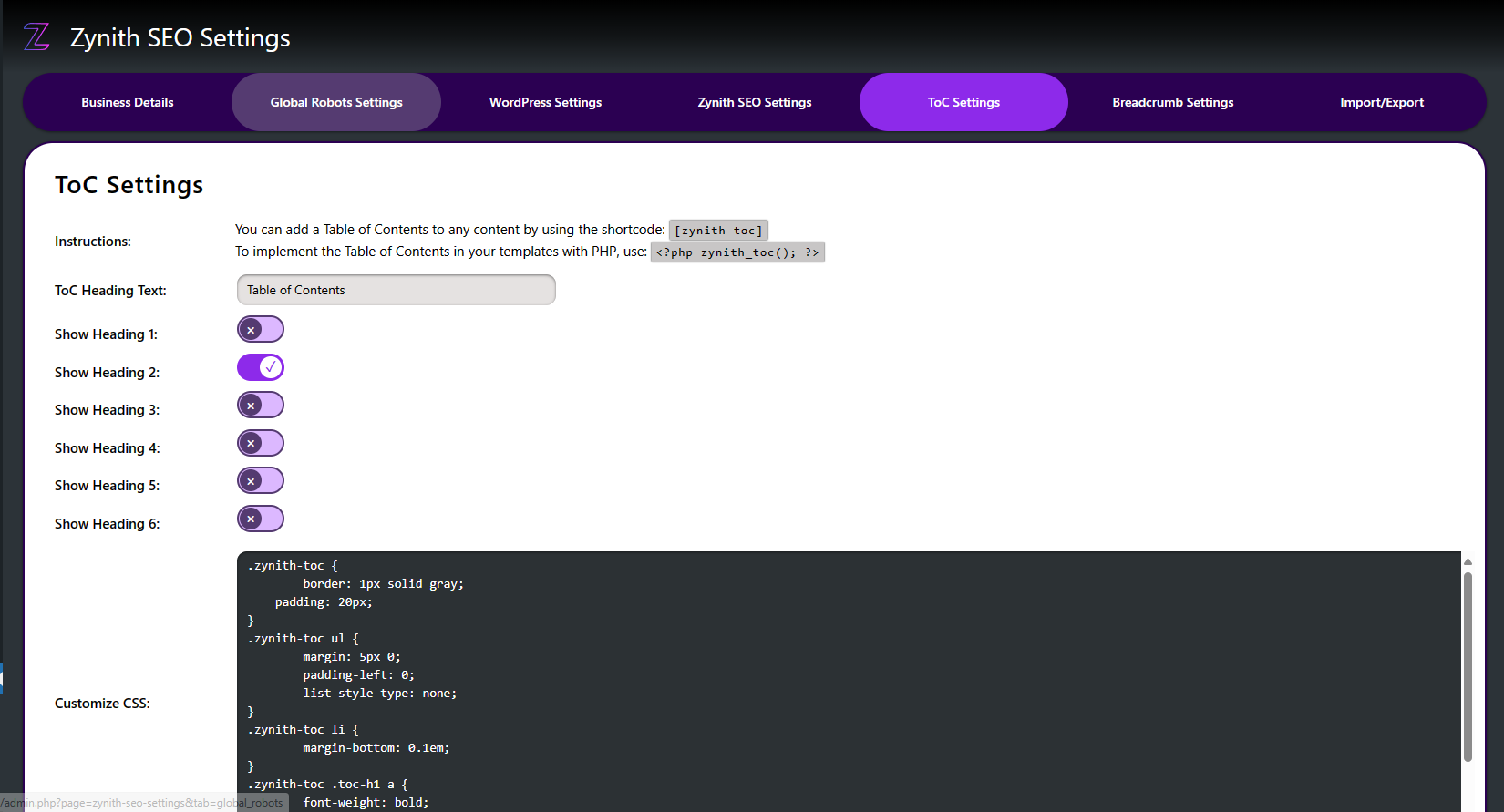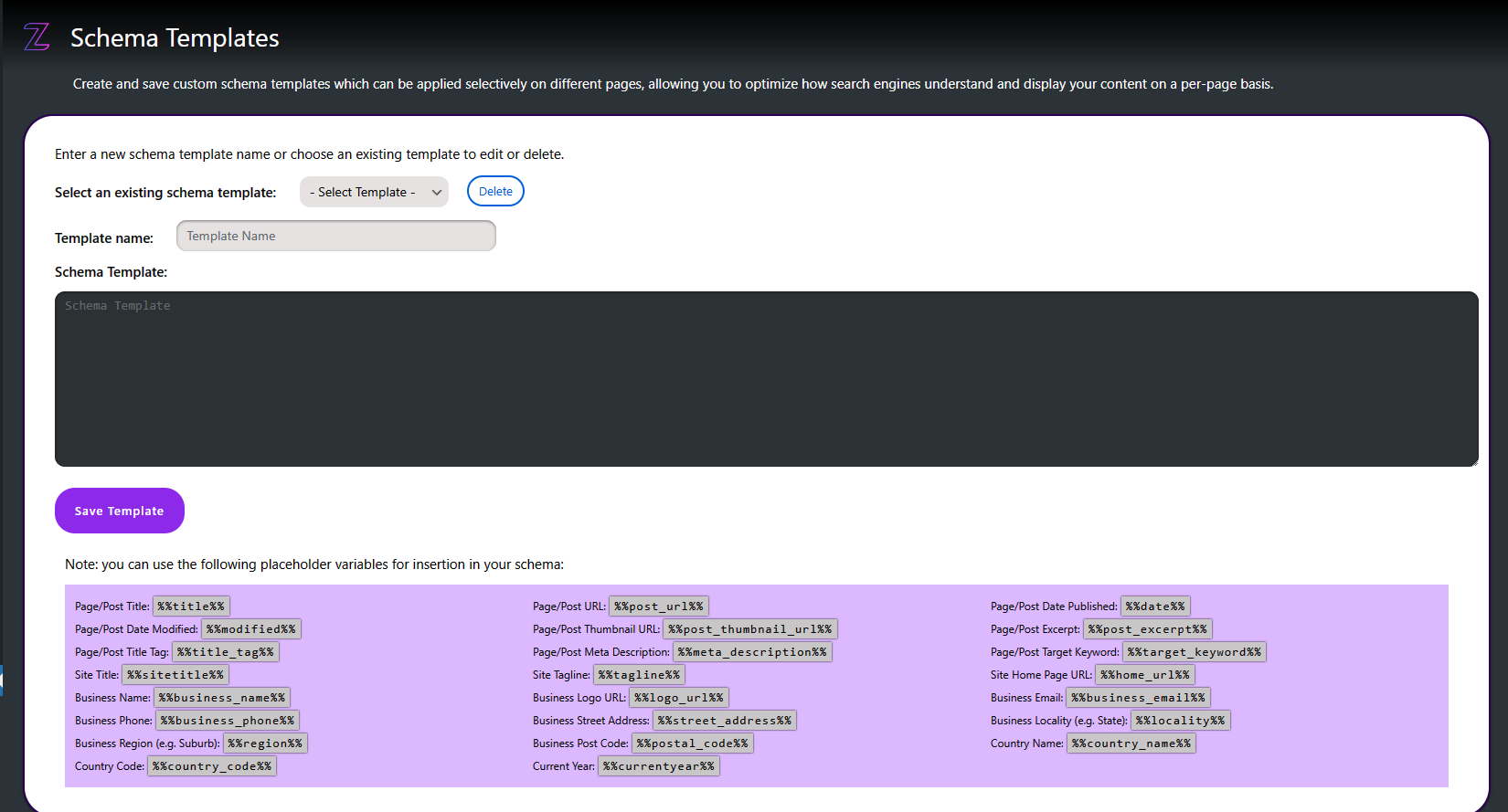About Zynith SEO WordPress Plugin
Zynith SEO WordPress Plugin is the most lightweight yet powerful SEO tool for WordPress websites.
Discover phenomenal efficiency with Zynith SEO for WordPress. It is designed for complete customization control and is packed with features to streamline SEO management including an advanced schema generator, automated XML sitemaps, a versatile code manager, a 404 monitor, and more, all tailored for optimal search performance. It also eliminates the need for multiple other plugins.
Key Features
The Zynith SEO WordPress Plugin offers a comprehensive set of features to enhance your WordPress site’s SEO:
- On-Page Optimization: Optimize meta titles, meta descriptions, and open graph images.
- Schema Markup: Enhance search results with structured data markup and easily create schema using the schema builder or your own templates.
- Custom Script Manager: Inject custom HTML, CSS or JavaScript into your site for tracking, analytics or other purposes, and manage specific pages to run your scripts.
- Automatic Sitemap Updates: Keep your sitemap current with automatic regeneration.
- Robots.txt Management: Create and manage static or dynamic robots.txt files.
- SEO Signals: Get real-time feedback on content length, HTML-to-text ratio, and more.
- Breadcrumbs: Seamlessly guide your visitors and search engines through your site’s structure for improved user experience and indexing.
- Collapsible TOC with Custom CSS and Heading Management: Organize your content with a dynamic table of contents that visitors can expand or collapse, customized with your own CSS and headings for enhanced navigation and style.
Tags
- SEO
- XML Sitemap
- Schema Markup
- Meta Tags
- Robots.txt
- SEO Signals
- WordPress SEO
- Breadcrumbs
- TOC
Stable Tag
Zynith SEO Version 8.0.4
File Size
104kb zipped
Platform
All modern Internet browsers, within WordPress CMS.
Requires at least
WordPress Version 5.0
Tested Up To
WordPress Version 6.5.3
License URI
Installation
1. Upload the plugin files to WordPress through the Add New button.
2. Activate the plugin through the ‘Plugins’ screen in WordPress.
3. Configure the plugin settings through the Zynith SEO options in the WordPress admin menu.
Frequently Asked Questions
The Zynith SEO Plugin is a powerful tool designed to improve your website’s search engine rankings, drive more organic traffic, and enhance user experience. It offers a wide range of features, including on-page optimization, sitemap management, schema markup, and much more. With Zynith, you can streamline your SEO efforts and make your website more search engine-friendly.
Schema markup is a structured data language that helps search engines understand content better and display more informative search results. The Zynith SEO Plugin offers manual schema creation and AI-generated schema options. To enhance your search engine visibility, you can create schema markup for various content types, such as articles, events, products, and more.
The plugin provides tools for optimizing your content, including meta titles, meta descriptions, and keyword density analysis. It helps you ensure that your content aligns with SEO best practices, making it more attractive to search engines.
Yes, you can. The Zynith SEO Plugin allows you to create and manage robots.txt files, both static and dynamic. This gives you control over how search engines access and index your site’s content.
Absolutely. You can use the plugin to set up both 301 (permanent) and 302 (temporary) redirects. This is useful for preserving SEO value when you change URLs or restructure your site.
SEO signals are real-time feedback indicators that help you assess your content’s SEO performance. The plugin offers signals related to content length, HTML-to-text ratio, broken links, internal links, external links, and AI-generated content authenticity.
The Zynith SEO Plugin allows you to inject custom scripts into the head and body sections of your pages. This feature is handy for adding tracking codes, analytics scripts, or other custom functionalities.
Sitemaps help search engines crawl and index your website effectively. The plugin offers automatic sitemap regeneration, ensuring that your sitemap is always up-to-date. You can also customize the sitemap filename.
‘Incompatible Archive’ is an error that can occur when uploading a Zip file to WordPress. It can occur with both plugins and themes. The error occurs with WordPress version 6.4.3 and Zip files that have been compiled on a Mac. Luckily for Zynith SEO users, we were likely one of the first plugin developers in the world to discover the issue and fix it within minutes of a couple of users reporting the error.
Changelog
Current Version
Resolved image upload issues affecting the Logo and Default Open Graph Image under the Business Details tab in Zynith SEO Settings, as well as the OG Image URL selection in the page/post metabox.
Previous Versions
8.0.3
- Fixed a reported PHP error that occurred when editing User/Author details.
- Fixed an issue with automatic updates.
- CSS update to the on-page editing metabox.
8.0.2
- Added “Duplicate” functionality to the schema templates.
- Added an option to disable the 404 Monitor.
- Fixed the %%logo_url%% placeholder output where it was outputting the image ID rather than the URL.
- Fixed the Google SERP preview to automatically update as the title and description fields change.
- Removed the automatic title when a new page or post is created so it doesn’t say “Auto Draft”.
- Fixed a PHP error that caused an issue with taxonomies (e.g., categories and tags).
- Fixed an issue with the Export function.
- Corrected extra commas and missing quotation marks in schema templates.
- Updated the broken ‘License’ link on the plugin update page.
- Updated the sitemap styling.
- Updated the default ToC styling – click the ‘Restore Default CSS’ to update.
- Included custom post types in the Global Robots Settings menu.
- Fixed a reported PHP error that occurred when editing User/Author details.
- Fixed a reported PHP error that occurred on product pages.
8.0.1
Fixed a timeout error when regenerating the sitemap on large sites.
8.0.0
- A complete re-design of the user interface in the admin menu pages and page editing meta box.
- Re-developed the sitemap functionality to allow large sites with more than 25,000 pages to produce a sitemap index for multiple sitemaps.
- Added the ability to use ACF and Meta Box placeholder fields by surrounding custom fields in double percent signs, e.g., %%acf_custom_field%%.
- Added a field for changing the title of “Table of Contents” to support languages other than English.
- Removed the on-page SEO signals except for Broken Links, which now appears as a warning in the on-page ‘Appearance’ tab.
- Updated the on-page schema builder, added more schema types and properties, and removed recommended types.
- Updated depreciated PHP code to improve compatibility with the latest versions of WordPress and PHP.
7.5.2
- Updated the TOC so that it is collapsible.
- Updated the default Title for new posts when there is no title.
- Updated the Author page default title.
- Fixed the author page schema that wasn’t displaying on the front end.
- Fixed the %%date%% placeholder variable in Schema Templates.
- Removed the added slashes to scripts when editing saved scripts in the Script Manager.
- Updated the Content Utility code to fix a 504 error that some people may have experienced.
7.5.1
Added the Modified Date back into sitemap and meta tags after WordPress removed it by default.
7.5.0
Renamed version 7.4.10 to 7.5.0 for auto-update to recognise a new version.
7.4.10
- Fixed the robots meta tag that was not updating on the author, date, and search pages when set to noindex and nofollow.
- Update to Script Manager where some users encountered an error on save.
7.4.9
Additional HTML tags were added to the Script Manager for GHL chat.
7.3.9
Removed unnecessary “»” at the end of the Breadcrumb.
7.2.9
Fixed an error that occurred when editing scripts in the Script Manager.
7.2.8
Another fix to a critical error occurring with the plugin updater.
7.2.7
Fixed a critical error issue with the plugin updater.
7.2.6
Added additional HTML tags to the Script Manager, including noscript and iframe.
7.2.5
Fixed a critical error issue with previous update.
7.2.4
Updated the Script Manager to include more HTML tags and attributes.
7.2.3
Made more changes to the plugin updater code to fix ongoing update issues.
7.2.2
- Made changes to the plugin updater code to fix ongoing update issues.
- Modified the Script Manager styling slightly.
7.2.1
Fixed a permissions error with the featured image when the Media REST API endpoint is disabled.
7.2.0
- Upgraded the Scripts functionality to allow management across specific pages in addition to a global option.
- Added additional functionalities to Zynith Writer.
- Added a Delete All button to the 404 Manager.
- Reverted back to WordPress default for the meta title, defaulting to title if no meta title is set.
- Removed default description if no excerpt is on the page.
- Removed template URLs in the sitemap that appear when using Divi.
7.1.7
Fixed an error with the %%date%% shortcode automatically converting to %te%% on save.
7.1.6
Fixed the Zip file error (Incompatible Archive) that occurred with the new WordPress version 6.4.3 and Mac Zip files.
7.1.5
Added code for Divi Page Builder to allow Zynith to set the meta title instead of using the Divi meta title settings.
7.1.4
Error when updating that has been resolved.
7.1.3
Code cleanup.
7.1.2
Updated the schema section to remove the trailing comma on the last item of each object.
7.1.1
- Set default meta title for categories (if empty) to category name.
- Set default meta description for categories (if empty) to category description or page excerpt.
- Removed Zynith favicon on sitemap.
- Design and style improvements.
- Codebase tidy-up.
7.1.0
- Added ability to disable Gutenberg editor
- Added ability to disable media endpoint for security.
- Edited default CSS for minimalist look.
7.0.6
Fixed CSS conflicts with Zynith themes and page builder’s CSS.
7.0.5
Fixed ongoing issues with different page builders.
7.0.4
Fixed formatting issues that occurred with WPBakery Page Builder.
7.0.2
- Fixed PHP errors that some users experienced from the last update.
- Fixed CSS conflict that some users experienced from the last update.
- Temporarily removed plugin color theme styles.
7.0.0
- Added placeholder variables.
- Set Title has meta title default and Excerpt as meta description default.
- New and improved Schema section.
- Removed Search and Replace function.
- Updated the code for the Broken Links Signal to improve the speed when editing pages with hundreds of links.
6.3.9
- Updated and changed “Quick Ryter” to “Zynith Writer”.
- Added a new Clone feature to pages and posts.
- Fixed a small PHP error that some users experienced on plugin activation.
6.2.8
Added an import/export function in the Settings menu for RankMath and Yoast.
6.2.7
Remove sitemap on deactivation.
6.2.6
More dynamic schema calls added.
6.2.4
Fixed error that appears in the TOC settings on some page builders.
6.2.3
Fixed a PHP error in the 404 Manager.
6.2.2
Added a new 404 Manager.
6.1.1
Added a toggle option for ‘canonical tag’ to allow an alternate plugin to add the canonical tag.
6.1.0
Version renumber purely for WordPress to realize there is a new version released, as it wasn’t recognizing versions after 6.0.9.
6.0.12
Added in the meta property for “og:type”.
6.0.11
Fix 404 CSS error.
6.0.10
- Ensure the default CSS is loaded when no CSS has been added.
- Fix to Signals selectors and Robots Meta.
6.0.9
New Table of Contents customization section in the Settings menu.
6.0.8
Table of Contents updated to only run on pages where shortcode is present.
6.0.7
Table of Contents updated to include jump links to headings.
6.0.6
- Compatibility fix for new WordPress versions.
- Updated Z Y N I T H plugin documentation and streamlined information settings on WordPress plugin pages.
- General codebase cleanup in zynith-seo.php file.
Contributors & Developers
Pricing
Subscribe Monthly
Get full support and access to Zynith SEO for an entire month for unlimited websites locked in at:
$9.99 per month (USD)
Subscribe Yearly
Get full support and access to Zynith SEO for an entire year for unlimited websites locked in at: